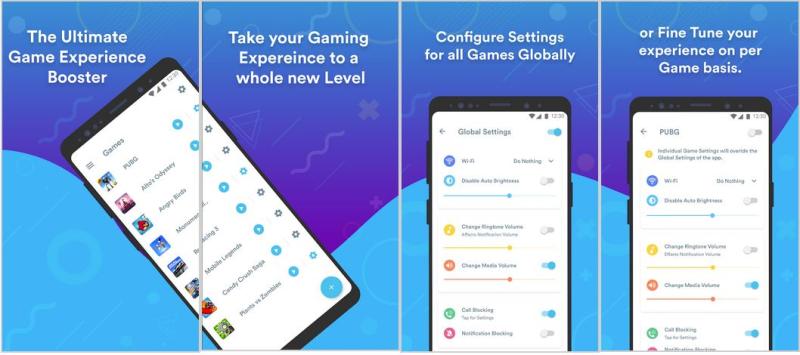XDA has been known for coming up with some of the great applications that play with the specific settings of the phone. The custom launchers, the additional features for any android version, and more have been brought up by the XDA developers. Well, we have seen Gaming Mode in a lot of the OEM ROMs but when it came to other phones, there was no option for it. Recently, a senior member of XDA, fundoozzz, released the Gaming Mode application that can be installed on any of the android phones running Android 5.0+. With the app installed, you will not need to apply and check the different settings in the game to get the best gameplay experience.
Rather you will just have to open the app and let it do the work for you, the app will set the correct settings according to your device. You cannot get better settings for it than the automatic ones you will get with the Gaming Mode app. The other features of the app include auto- rejection of calls while playing games, blocking the notifications, boosting the memory by clearing up the RAM, disabling auto-brightness, and change the ringtone or the media volume. This app is very easy to use and saves a lot of your time.
You can use the app for any of the games, even for the most popular game going on right now, that is PUBG. You would not be banned from playing PUBG by using the app, be sure about it. The app also comes with a pro version, there is not a lot you get with it but some of the additional features are white-listing the numbers you do not want to have in the auto-reject list, allowing unknown calls with the auto-reject ON, set the time and number of calls for a specific caller to contact you.
Do check out the app, and have a lag-free experience of the favorite game on your device.