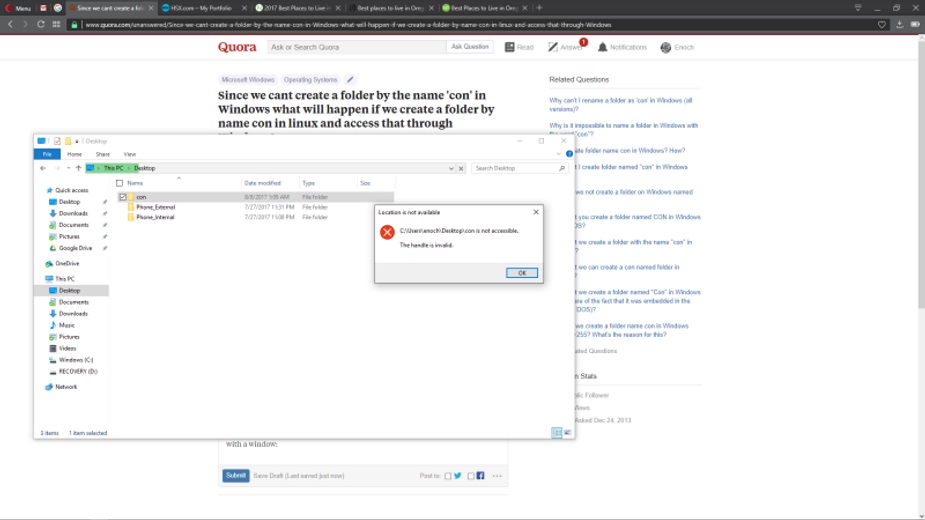You might have been doing a lot of things in your computer system, and then there are simple things like creating a new folder. Well, creating the folder is quite easy but when it comes to naming it then you might not be able to give any name you want. There are some exceptions, and we are not even talking about the various symbols that are restricted but the alphabetical and numerical terms only. The terms that you cannot use as the name of a folder are CON, PRN, AUX, NUL, COM1, COM2, COM3, COM4, COM5, COM6, COM7, COM8, COM9, LPT1, LPT2, LPT3, LPT4, LPT5, LPT6, LPT7, LPT8, and LPT9.
If you want to try then just right-click on your desktop, create a new folder and then name it as any of the terms above and you will be prompted with “The specified device name is invalid.” You can even try renaming any of the files, or folders with those names and you will not be able to succeed in that too. It’s not like you can add an extension to the term and use it as the name. You cannot name CON.jpg either, so it is a total no-no for you when it comes to this. The reason behind this is that those keywords have been kept reserved for the tasks for the operating system. The system itself creates folders with these words for storing information of different functions like printing, and more.
So, a file or folder with the same name would probably confuse the system is functioning in the correct way. That’s the reason it does not allow the user to create a file and folder with these words. But if you are much stubborn about the words, then there are two ways to use the same words for naming a file or folder. The first way is that you can just type the same name and then press and hold the ALT key and type 255, which will give an invisible character after it, and just press enter. With this ALT + 255 you can even have blank named folders and files. The other way is using the command line, just use md C:\Users\Admin\Desktop\con\ ( should be the absolute URL of the location of your system ), and press enter. So, it is possible but if you have no idea about it then you might remain stunned for a while because of this.